Did you know that you can add hyperlinks to your web parts that PerformancePoint creates for you? This makes it so you can redirect to either an online location or to more descriptive information about what that dashboard represents. For example, imagine that you have an executive portal of your BI site that contains summary level information for all of your divisions. On your PerformancePoint dashboard, users aren’t quite sure what they can do with the dashboard so you create a nice walk through tutorial of all the different things you can do with the web part. You want to modify your web part so that when users click “Help” they are directed to this document to provide step by step instructions on how to use this BI tool.
To accomplish this, navigate to your SharePoint site and open up your PerformancePoint dashboard. For this post, I’m going to use a local VM I have with SP2013 on it, and a dashboard showing sales for AdventureWorks:
Next, pick which web part you want to add your hyperlink to. In the top right corner, click the down arrow and select “Edit Web Part”:
Notice that any sort of “Help” option is missing. Let’s change that. Under Edit Web Part, expand the Advanced section, and find the property marked Help URL. For this post, I’ve just created an empty Word document with a title, and saved it a Documents library in another location of the site. In the document library, I’ve clicked on the options for the document and copied the URL. Take the copied URL and paste it into this property. Note that I’ve just chosen a step by step walkthrough document that I’ve “created”, but you could paste any URL you want. Any web site, blog post, or other location inside your SharePoint intranet is fair game. Leave the Help Mode property on Navigate, and click OK. When you click OK, it will take you back to the home page of the site. Go back into your dashboard/web part, and select the drop down carat at the top right again:
Now we have a Help button! Let’s click it. (it is a button on a web page after all). Our help file opens! AWESOME-SAUCE!
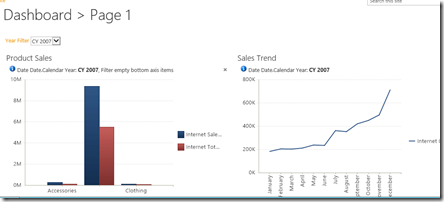
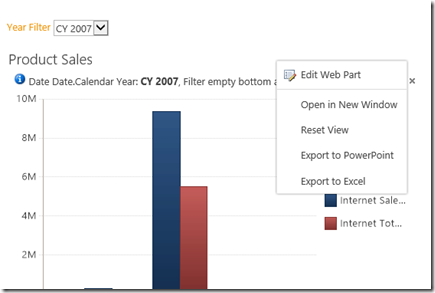
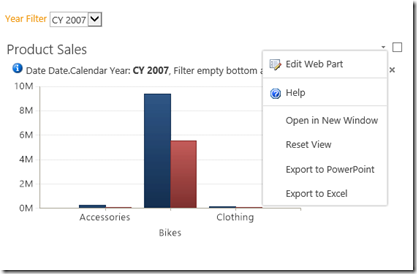
HI Chirs,
Just a few weeks ago i found this solution in PPS. But unfortunately when i deploy my dashboards again it also overwrites the webparts and the help setting is gone. Or am i missing something here?
with kind regards,
Wilfred Vonk
Hi Wilfred,
Unfortunately, as far as I know when you redeploy it will always overwrite it and you’d have to add your help link back in. Sorry!